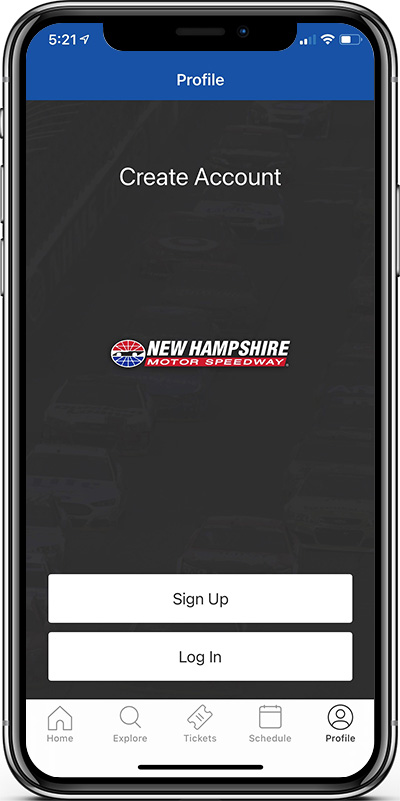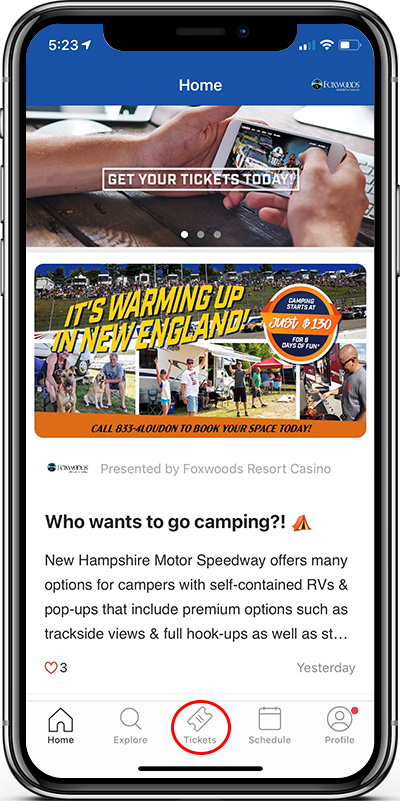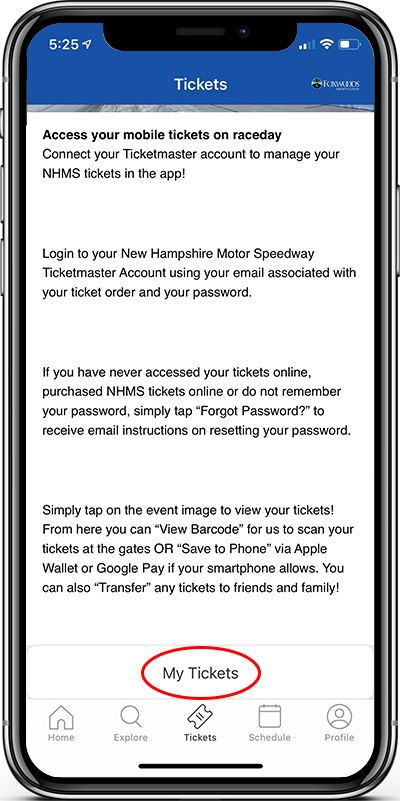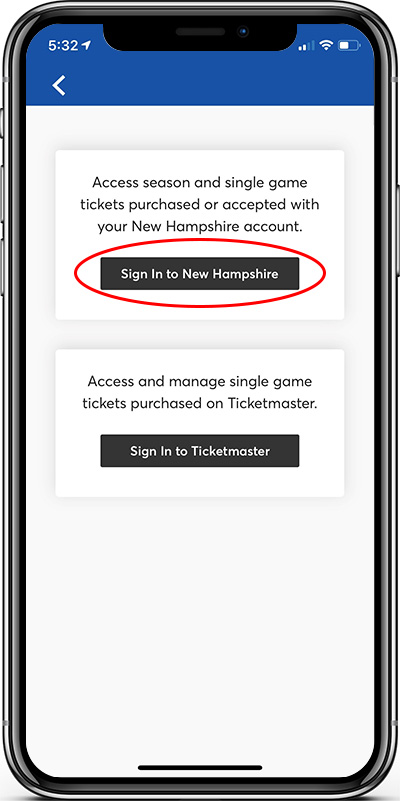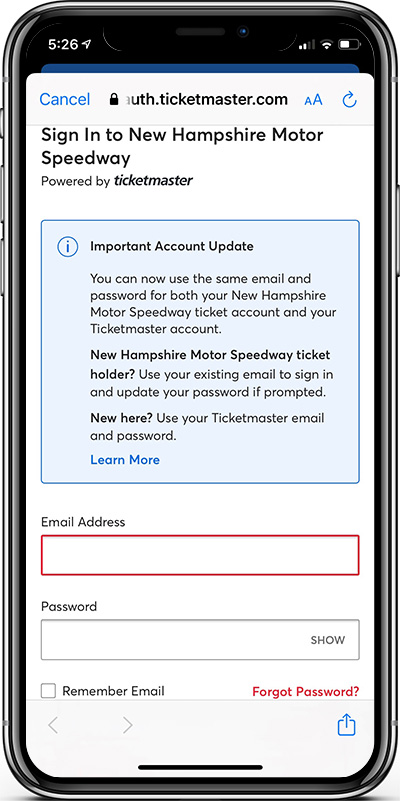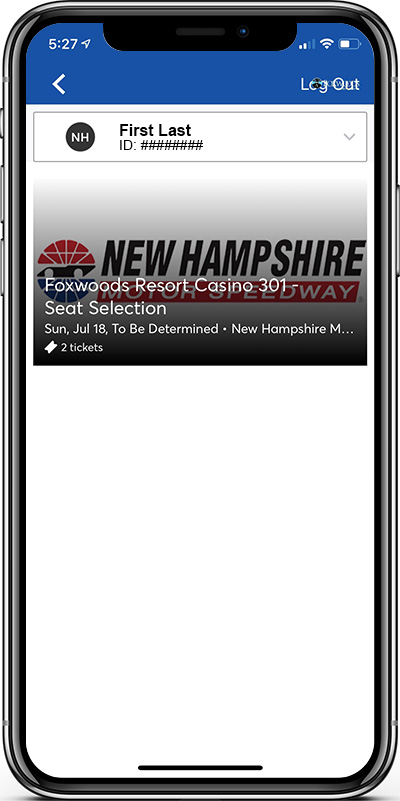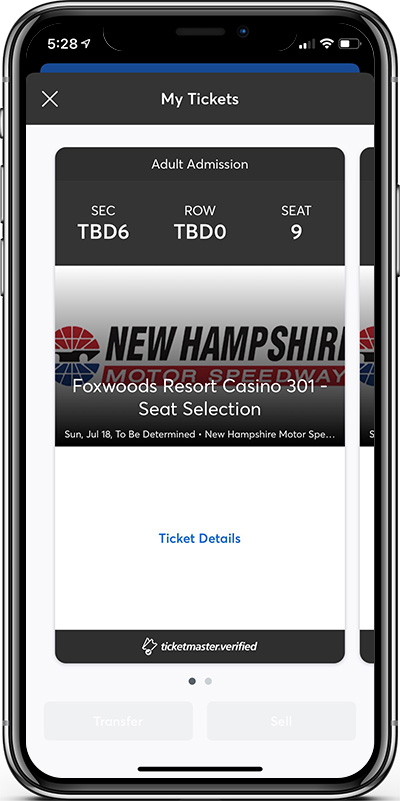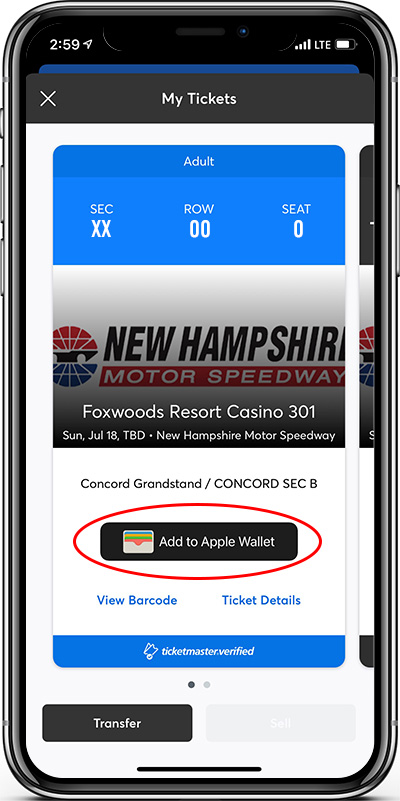Step 1
Download the New Hampshire Motor Speedway app in the Apple App Store or Google Play Store on your smartphone.
-
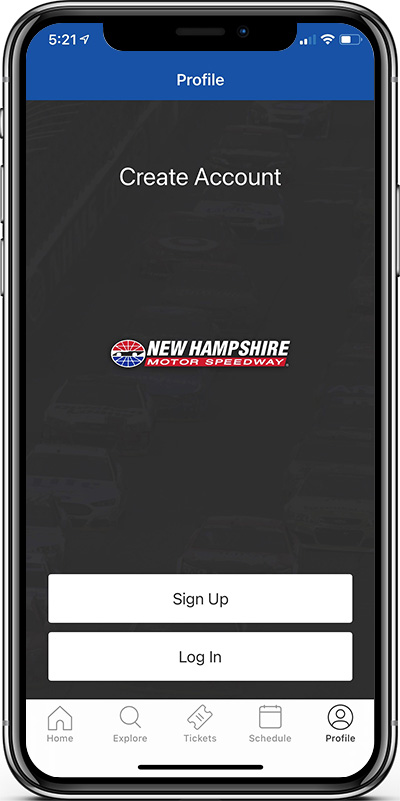 Step 2
Step 2Once downloaded and the mobile app is open, please Sign Up or Log In.
NOTE: This process is not tied to your ticket account. You may use your Facebook, Google or any email to login/sign up.
-
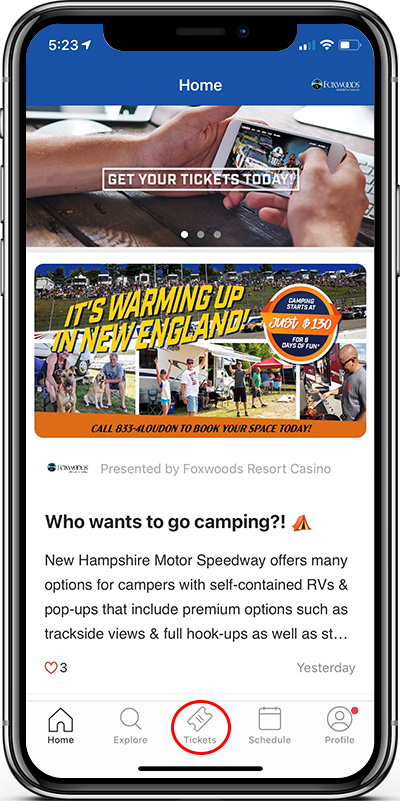 Step 3
Step 3Now that you're logged in, the homepage will be displayed. From there, you can discover upcoming events at NHMS, explore maps of the facility, get directions to NHMS, stay updated on all NASCAR weekend schedule of events and, of course, easily access your tickets! To link your NHMS app to your Ticket Account, tap the Tickets icon in the middle of the navigation bar located at the bottom of your screen (Apple iOS) or top of your screen (Google Android).
-
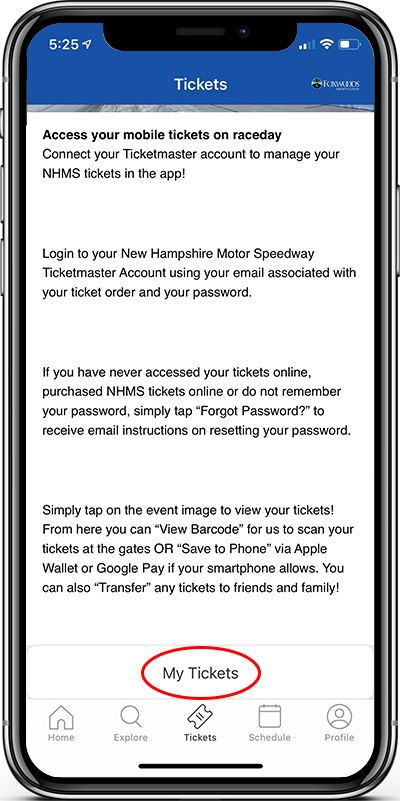 Step 4
Step 4Your Tickets tab will now be displayed. Tap on My Tickets to link your New Hampshire Motor Speedway Ticketmaster Account to the NHMS mobile app.
-
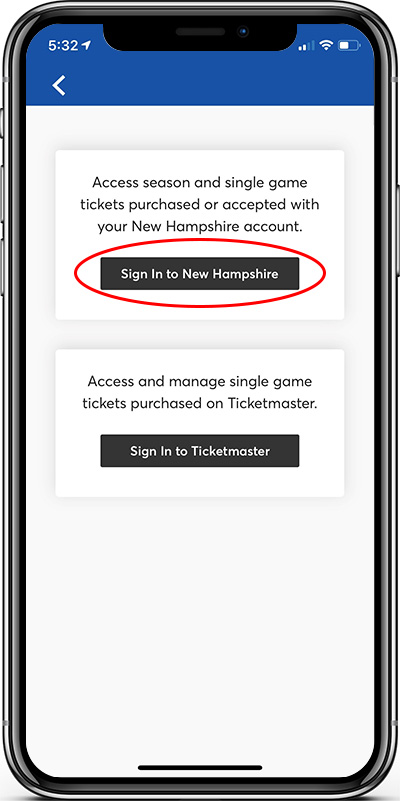 Step 5
Step 5Log in to your New Hampshire Motor Speedway Ticketmaster Account using your email and password associated with your ticket order and your password by tapping Sign In to New Hampshire.
-
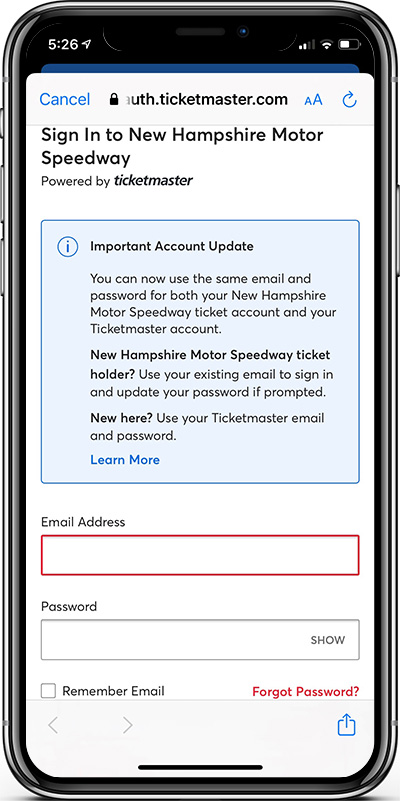 Step 6
Step 6Log in to your NHMS Ticketmaster account using your email and password associated with your ticket order and your password. If you have never accessed your tickets online, purchased NHMS tickets online or do not remember your password, simply tap “Forgot Password?” to receive email instructions on resetting your password.
-
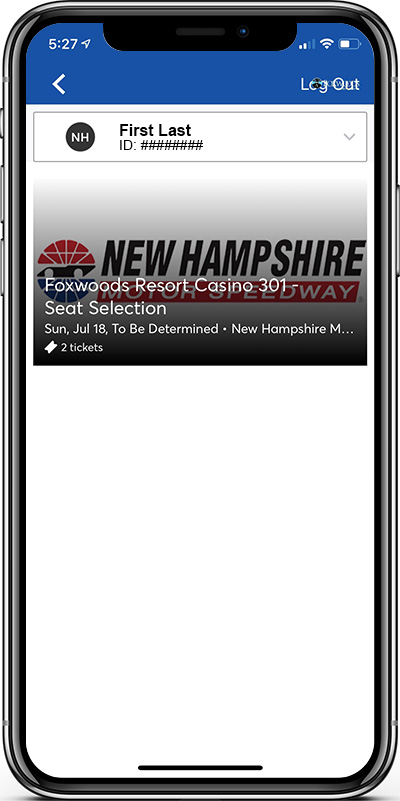 Step 7
Step 7Once you have logged in to your Ticketmaster account, your NHMS tickets will now be linked to your NHMS mobile app.
-
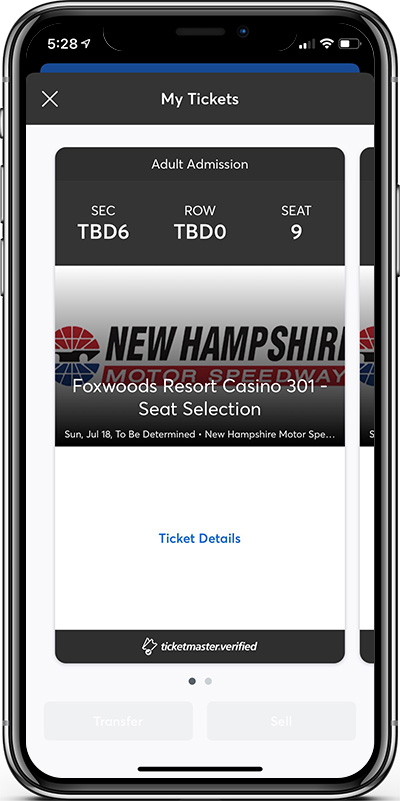 Step 8
Step 8Simply tap on the event image to view your tickets. From there, you can tap View Barcode so we can scan your tickets at the entrance or Save to Phone via Apple Wallet or Google Play if your smartphone allows. You can also Transfer any tickets to friends or family.
-
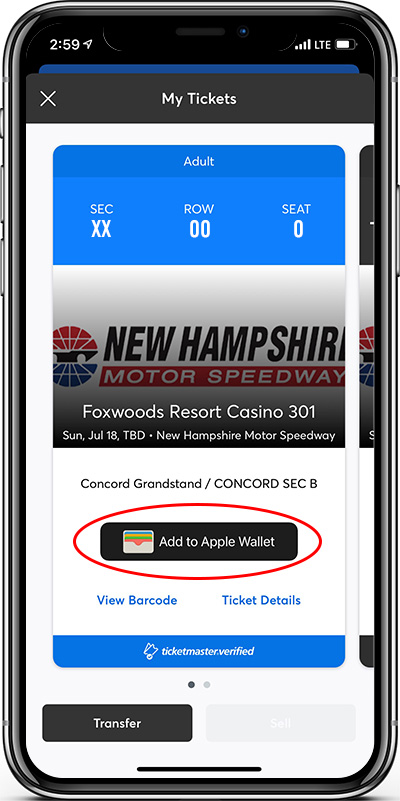 Step 9
Step 9We suggest adding your tickets to your Apple Wallet or Google Play prior to arriving at NHMS to ensure easy access at the ticket gate.